 |
| courtesy http://myphpscriptz.com |
LAMP is an acronym for a free, open source software, referring to the first letters of Linux (operating system), Apache HTTP Server, MySQL (database software) and PHP (or sometimes Perl or Python), principal components to build a viable general purpose web server.
Installation of LAMP server using Task sel
Step 1. Open your terminal and type$ sudo tasksel
Step 2. Select LAMP server.
Step 3. Press space to mark it for installation.
Step 4. Press Enter to install it.
Step 5. While installing you will be prompt for MySQL "root" user , Enter you password and press <ok>.
Testing your LAMP server
Step 1. Open your browser and enter http://localhost , it will open default webpage of Apache server.Step 2. To test your php installation , make file phpinfo.php.
$ sudo vi /var/www/phpinfo.php
and write this code and save it.
Step 3. Again open Browser and enter http://localhost/phpinfo.php
If You Liked This Post Please Take a Time To Share This Post

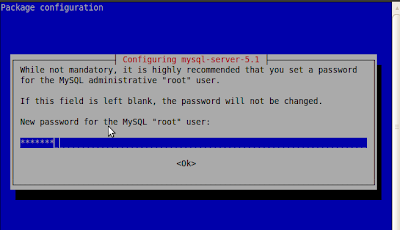









is normal for students to be anxious about hiring an online professional Online Term Paper Writer because they can never be sure whether they can get high-quality affordable Nursing Assignment Services and the right Research Papers Writing Services or not.
ReplyDelete